Cash Basis Reporting for NetSuite
You know how you can just love a product for most of its features, but there’s one task or area of...
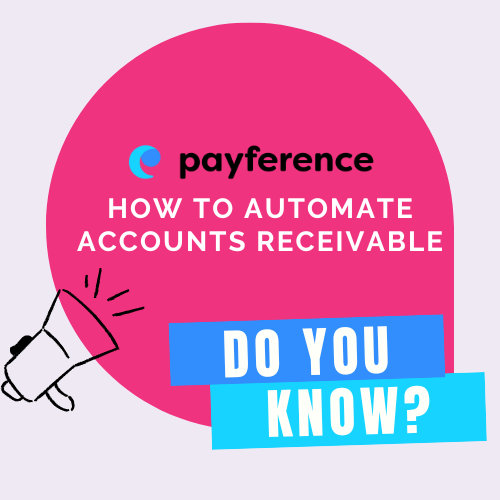
Are you like many other mid-market businesses that are convinced now is the time to automate your accounts receivable? Even though you know it’s the right decision, are you stalling because you also know implementing something new can be a hassle? Relax, automating AR is actually not as complicated as you think–if you choose the right tool. In this blog we’re going to go over some simple steps that will make the whole process even easier.
Before getting into the steps, we’re going to remind you of some key benefits you’ll enjoy once you automate accounts receivable.
For many users, the overall appeal of automating accounts receivable is the ability to predict cash flow as well as gain a healthier bottom line. By streamlining your AR process, you free up your finance team to focus on other tasks and initiatives that add more value.
Faster payments
Using manual processes to manage your accounts receivable is tedious and time-consuming. It requires a bundle of administrative tasks–from creating the invoice to mailing late payment reminders–that can be completed much more efficiently through automation. Invoices are generated from data already captured in the system and sent electronically which saves days, sometimes even weeks. Remember, the faster you get an invoice into the hands of your customer the sooner they’re able to pay it.
Additionally, automated AR software offers features that make it even more convenient for customers to make payments. Convenience accelerates the payment process: offering multiple payment methods and providing a self-serve payment portal where customers can review their account and make payments on their own encourage speedier payments.
By reducing your DSO, you’ll have more cash for operations, investing and growing your business.
Efficient workflow
Who likes to perform monotonous, repetitive tasks like data entry? Maybe some people, but probably not your finance team. They are energized (and experience higher rates of job satisfaction) when they’re challenged and feel like they’re making an impact on your business.
And though there are times when automating accounts receivable can make it possible for you to reduce headcount, more often it means your AR team can leave the tedious task to automation and work on analysis, strategy and other more valuable items instead. Automation will track payments, send invoices and reminders, transfer data and reconcile accounts–and accomplish it all much quicker with a higher level of accuracy.
Improved visibility into cash positions
The right AR automation tool will also leverage machine learning and artificial intelligence. These advanced technologies can predict payments, identify high risk accounts and provide you with cash positions in real time.
With more accurate cash forecasting, you can make more intelligent decisions about upcoming expenditures, funding sources and investments. If you can see that you’re likely to experience a shortfall in the near future, you can put off a planned purchase and use what cash you have to fund operations.
Now that you’re even more persuaded of the importance of automating your accounts receivable, here’s a process to follow that will ensure you make the best decision for your business and your team.
Whenever you’re making a significant change to the way you manage something, it’s an opportunity to systematically assess your needs. While it’s true that the software you choose will streamline your workflow automatically, it’s still a good idea to take the time and map out the steps that your team currently takes to process invoices–and look for inefficiencies.
Use the following questions to guide you:
The answers to these questions will help you identify inefficiencies in your process and know which digital tool will benefit you most. The right software is the one that solves for your specific needs. Let’s say that through the above process you learned that your team currently spends an inordinate amount of time communicating with customers. Then it could be important to find an AR automation tool that offers a self-serve portal. You’ll also determine which AR tasks might still require a personal touch.
Who knows your accounts receivable process better than anyone else in your business? That’s right, it's your AR team. They understand the problems with the current process and what features will make their jobs easier and more productive.
Asking for their input is valuable not only because you’ll have insights from the trenches, but it also helps with buy-in to the idea of automation. Make sure they’re available to sit in on demos and meetings with potential providers. You want them to like the new tool and also to feel like they had a hand in making the decision.
You’re not automating just for the sake of jumping on the digital bandwagon. You want to accomplish some goals when you automate your accounts receivable. Some of the more common goals are to accelerate collections, provide more convenience for customers, gather more reliable data for analysis and improve your team’s productivity and job satisfaction.
Armed with input from your team and your own business goals, you’ll be better prepared when you start evaluating different AR or cash management automation software solutions. Use the information to frame questions for potential vendors or as a checklist to determine if they’re a good fit.
The benefit of going through Steps 1-3 is that it clearly identifies what you need the software to do for you. Keep those objectives top of mind as you create a shortlist (3-5) of promising vendors. It can be overwhelming and confusing to compare any more than that at a time.
You’ve most likely already received emails from vendors anxious for your business. If they seem to be a good match, by all means put them on your list. You can also find vendors by searching industry best lists and reading their online reviews. Another place to look is G2. It’s a great resource for finding all kinds of software.
Once you’ve narrowed down your choices to the top 3-5, set up a time to talk with one of their sales reps or view a demo. Remember to include at least some of your AR team members as they’re the ones who will ultimately be using the tool day in and day out.
Although it’s not critical to use a vendor who has other clients in your industry, it can be helpful. Size is another consideration. Mid-market size businesses generally don’t need (or have the financial resources) to use the same product that enterprise level companies rely on.
During the demo is the time to find out how long it should take to transition to the new system and whether any customization is available. You can also ask for the names of satisfied customers you can reach out to.
Now that you’re confident in your choice, it’s time to let your vendor follow through with implementation. They should guide you through the process with the amount of support and training they promised during your earlier discussions.
And hopefully, you chose an AR automation tool that integrates seamlessly with your accounting/ERP systems. That way the transfer of data from one system to the other is automatic, requiring no extra work from your finance team.
Payference is an all-in-one cash management tool to automate accounts receivable and much more. Set up a demo to see how we can help you with your AR challenges.
You know how you can just love a product for most of its features, but there’s one task or area of...
The SOAP API is a web service protocol that enables developers to interact with NetSuite...
As nice as it would be to discover that perfect best practice for making late payments and...