Writing Effective Dunning Letters: Tips & Tricks To Get Results
From the subject line to the necessary call to action, writing effective dunning letters is crucial...
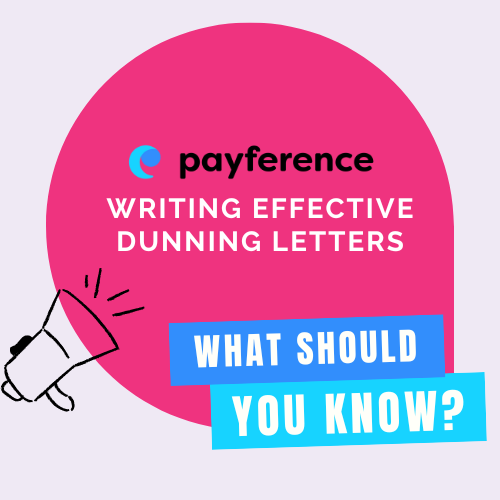
Dunning letters are vital to your business. Without them you’re putting your cash flow at risk. To be most effective, dunning should occur on a consistent basis at predetermined intervals–something that can be challenging for busy AR professionals.
But with NetSuite automated dunning, you can be certain that professional communications aligned with your brand are regularly sent out. An automated dunning process is largely a set-and-forget feature that helps reduce DSO and frees your finance team to focus on more valuable projects and tasks instead of chasing down payments.
Dunning letters are simply payment reminders. You send them to your customers to remind them they have an invoice that hasn’t yet been paid. Don’t confuse a dunning letter with the message that accompanies a payment notice or invoice. And keep in mind that a payment failure could be your fault–a human mistake or a temporary system breakdown, so you should make several attempts to process the payment before you send notice to a customer that their account is past due.
Best practices call for the first dunning letter to be friendly, avoiding any sort of accusatory tone. As time passes and payment has not been received, the dunning notices should become more serious. A sense of urgency can be communicated through word choice and the use of late fees that increase with the number of days the invoice is overdue.
And though we use the term dunning letter, it’s increasingly more common for dunning notices to be sent as emails, push notifications or text messages. In addition to quicker delivery, the benefit of sending dunning through digital methods is that you can include a link that connects your customer directly to a payment portal–which is convenient and encourages faster payments.
In an ideal B2B world, customers receive an accurate invoice, smile and immediately pay it. But we know that doesn’t happen. For a variety of reasons, customers often don’t pay upon receipt of an invoice. They may be unable to because their own collections are down. Or they may have had an unexpected expense. Or they simply forgot. In any case, you have to take measures to effectively manage your AR and keep your DSO under control. If you don’t, you risk losing significant revenue, the ability to meet your own obligations and the necessary funds for growth.
As important as dunning is to the financial health of a business, many small to mid-sized businesses lack the manpower to effectively manage the process. And that’s understandable, with all the other tasks an AR team must complete. Dunning done properly, issued on a consistent schedule takes a lot of time and attention.
That’s why you should consider integrating a third-party accounts receivable application with NetSuite. The integration fills in the gaps that NetSuite lacks and improves the dunning process with very little effort on your part. After you take a few minutes to design your dunning letters and determine the delivery schedule, you can forget about it and move onto other tasks.
NetSuite automated dunning allows you to create templates with core data–amount due, invoice number, date of unpaid invoice, late fee information, etc. Then you can customize the notices with different formats, styles, functionality and tone. When dunning notices include all the relevant information, are presented in a clear, professional way and are sent out consistently through electronic means, you’ll begin to see payments come in faster and ultimately DSO will decrease.
Another reason for automating your dunning process is that it’s more cost-effective than trying to handle dunning manually. For example, when a customer’s account has been outstanding for quite a while–well past 90 days–it can potentially cost the same as the amount owed or maybe more in administrative time to chase the payment. At that point, most businesses will pivot and put resources into collecting from customers who are more likely to pay.
Automation will take care of keeping track of which customers are late with their payment and how much they are past due. NetSuite automated dunning will also take care of the consistent and timely delivery of the notices. But there are still a few steps you can take to maximize the effectiveness of your dunning and make the whole process a more positive experience from the customer’s point of view as well.
Most AR professionals don’t like dunning. That’s because they think of it as debt collection. And no one wants to be one of those guys. But when you adjust your mindset so that you think of dunning as a way to help the customer, it can make all the difference. It’s helpful to remember these three things: One, your customer may not even be aware of a problem. (Easy to happen when the credit card on file just expired.) Two, remind yourself of all the possible reasons the payment failed. Maybe the customer got a new credit card and forgot to tell you. Or they reached their limit. And three, dunning is an opportunity for revenue, so treat the customer kindly as you would in a sales call.
WIth these things in mind, your message will naturally be friendlier. You’ll increase the chance of getting paid and decrease the chance that the customer is offended.
Another customer service item is make sure you include a link to the customer payment portal. Making it easy for a customer to make payment is the goal.
Create a letter that’s short and to the point. In 100 words or less, it should explain that the customer’s payment failed and what action they should take. Make sure the letter includes this information:
Communicate all these items in a friendly, professional tone that makes the customer feel like you want to collaborate with them to rectify the situation.
Emails need a subject line–one that nudges the recipient to open it. Compose a subject line that gets your customer’s attention in a positive way. Not one with the words “failed” or “declined.” “Action required” is good because it lets them know right away that they need to do something. Include your company name so the customer won’t think the email is a scam.
Give the email credibility by sending it from a real person in the company–one that is active because sometimes customers may want to reply.
And finally, remember the dunning notice has one purpose–to get payment. With that in mind, the message should have only one call to action. This isn’t the time to let them know that the company has a new social media account.
These suggestions combined with an automated dunning process will improve collections, decrease DSO and enhance customer relationships.
If the part about automated tracking and delivery is exciting, but you dread the thought of having to write your own dunning letters, you’ll like this. Payference, a third-party NetSuite automated AR application, can write the letters for you. The platform has templates built in. You just plug in the details and you’ll be set.
Want to see how dunning and other AR functions work when Payference is in the picture? Plus Payference has many additional features that improve your NetSuite experience. Schedule a short demo today and see for yourself.
From the subject line to the necessary call to action, writing effective dunning letters is crucial...
A dunning notice is a communication that is sent out to remind clients...
Anyone who’s been in business longer than 2 seconds knows that maintaining strong customer...