Maximizing Efficiency with NetSuite's Automated Cash Application
Effective cash management is vital for businesses to maintain a healthy financial position and...
By: Payference on Oct 16, 2023 8:33:19 AM
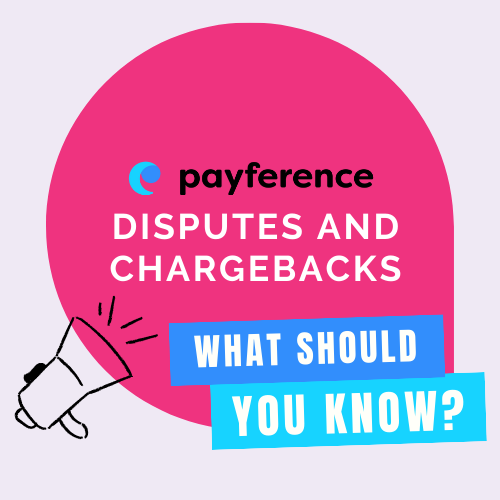
In today's complex business landscape, disputes and chargebacks have become a common concern for companies. Managing these issues effectively is crucial not only for maintaining healthy customer relationships but also for safeguarding your bottom line. NetSuite, a leading Enterprise Resource Planning (ERP) system, offers a robust set of tools to help you streamline the management of disputes and deductions.
In this blog post, we will explore the best practices for managing disputes and deductions in NetSuite, with a focus on optimizing your processes and maximizing efficiency.
Before delving into best practices, it's helpful to understand the nature of disputes and chargebacks.
Disputes: Disputes arise when customers contest charges on their credit card statements or invoices. These can be triggered by various factors, such as billing errors, delivery issues, quality concerns, or disagreements on service terms. The way you handle these disputes can impact your business. Handling them effectively helps avoid losing revenue and with maintaining customer satisfaction.
Chargebacks: Chargebacks occur when a customer initiates a dispute with their bank or credit card issuer. The customer claims they did not authorize the transaction or disputes the quality or delivery of the goods or services. Chargebacks can be costly, as they result in the reversal of funds, often accompanied by chargeback fees.
Now, let's explore the best practices for managing disputes and deductions in NetSuite.
One of the foundational steps in dispute and deduction management is to centralize all related data and documentation in your NetSuite system. This includes invoices, purchase orders, customer communication, and any relevant agreements. Having all information in one place ensures that your team can access and review documents easily, facilitating a quicker resolution process.
2. Implement a Structured Workflow
Creating a structured workflow within NetSuite is essential to ensure that disputes and deductions are handled consistently and efficiently. This workflow should include the following stages:
By structuring your workflow, you minimize the risk of overlooking important steps and enhance the efficiency of your dispute management process.
3. Automate Data Entry
NetSuite offers various automation tools that can significantly reduce the time and effort required for manual data entry. By setting up automated processes, you can capture transaction and customer data accurately, minimizing errors and expediting the dispute resolution process. For instance, you can automate the creation of cases for disputes and deductions, ensuring that each case follows the predefined workflow.
4. Utilize the Case Management System
NetSuite's Case Management system is a powerful tool for managing disputes and deductions. It allows you to track and monitor the progress of each case, from initial identification to resolution. Here's how to make the most of this feature:
In dispute management, comprehensive documentation is your best friend. Every interaction, decision, and piece of evidence should be documented within NetSuite's Case Management system. This documentation not only ensures a clear historical record of the case but also provides a solid foundation for your team's actions. It can also be crucial in the event of disputes escalating to legal action.
6. Integration with Payment Gateways
To further streamline the dispute and chargeback management process, consider integrating NetSuite with your payment gateway. Integration allows for real-time updates on payment status, making it easier to identify and address disputes promptly. When a chargeback is initiated, the integration can automatically update the case in NetSuite, ensuring your team is alerted immediately.
7. Training and SupportYour team's proficiency in using NetSuite for dispute and deduction management is critical. Ensure that your employees are well-trained in the platform's capabilities and that they have access to support resources when they encounter challenges. NetSuite provides comprehensive training materials and support services, including user guides and a help center.
8. Analytics and Reporting
Regularly review and analyze dispute and deduction data to identify trends, root causes, and areas for improvement. NetSuite's reporting and analytics tools can help you uncover valuable insights. By understanding the common reasons for disputes and chargebacks, you can implement preventative measures to reduce future occurrences.
9. Preventative Measures
While effective dispute and deduction management is crucial, preventing disputes in the first place is even more valuable. AI-driven automated accounts receivable software, like Payference, that easily integrates with NetSuite can increase the accuracy of your invoices and provide other efficiencies that NetSuite lacks. Implement the following measures to reduce the likelihood of disputes and chargebacks:
Continuous Improvement
Dispute and deduction management should be an ongoing process. Regularly review your workflow and performance to identify areas for improvement. Seek feedback from your team and customers to refine your approach and stay up-to-date with changing requirements and regulations.
Effective dispute and deduction management is essential for maintaining healthy customer relationships and protecting your company's financial stability. NetSuite, especially when improved by the Payference integration, provides a powerful platform to streamline this process, from centralizing data and documentation to automating workflows and integrating with payment gateways.
By implementing these best practices and continuously improving your dispute management processes, you can reduce disputes and chargebacks while enhancing customer satisfaction and your bottom line. Remember that a well-structured approach, clear documentation, and preventative measures are the keys to success in managing disputes and deductions in NetSuite.
Want to see how Payference makes NetSuite even better? Set up a demo at your convenience.
Effective cash management is vital for businesses to maintain a healthy financial position and...
Efficient collections management is vital for businesses to maintain healthy cash flow and...
As a CFO, Controller, or Director of Finance, you know how critical cash flow management is to the...